The below command helps you to open multiple websites in single go, each one in separate tabs, in firefox. I found this tip useful, so sharing with my blog readers.
Go to Start -> Run-> and type firefox.exe “cricinfo.com” “gmail.com” “techibee.com” ” microsoft.com” and click on OK.
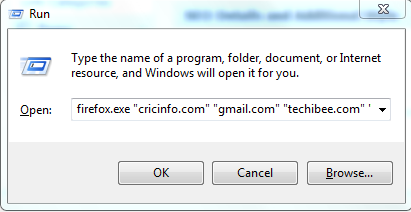
Comments on this entry are closed.
I’ve downloaded the software that does exactly this. From a command line open several websites without having to copy, paste VB scripts or batch files, etc… It’s at http://www.multiwebpageopener.com.