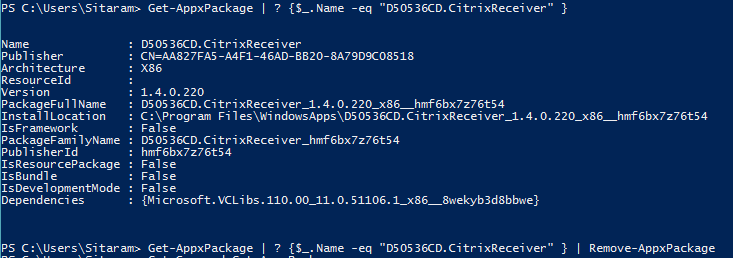If you are using a Windows 8 PC, but this time you must be knowing that there are two types of apps in this OS. One type is “Store application” and another is “Desktop application”. I don’t want to go in detail about explaining differences between them, but want to say in nutshell that, store application is something you install directly from windows store maintained by Microsoft. These apps are designed specially for touch screen users. Built-in Skype, Citrix Receiver are classic examples of this application in Windows 8.1. Desktop applications is same like what we have in previous versions of operating systems where installation is via MSI/MSP and usage is same as the we way we use applications in previous versions.
Keeping the differences aside, I want to show you how to query applications installed via Windows store on Windows 8.1 OS and uninstall them.
Windows 8.1 has a module called Appx for managing apps installed via Windows Store. The Get-AppxPackage cmdlet will help us to list all store installed applications. Look at the below screen.
Get-AppxPackage | select Name
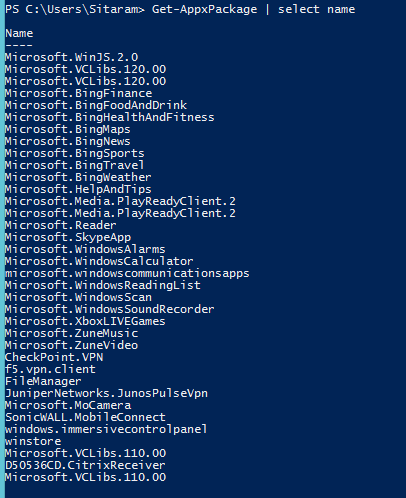
Name is the most appropriate parameter to recognize the application in the output. I looked for exact display names but no such attribute in the output.
Once you have the list, identify the software that you are planning to uninstall and make a note of its name. In my case, I tried to uninstall “D50536CD.CitrixReceiver” which is the name for Citrix Receiver. This app is not working fine on my computer so decided to uninstall it so that I can get desktop version of this application.
To uninstall a windows store application we can use Remove-AppxPackage cmdlet. The usage is simple as shown below.
Get-AppxPackage | ? {$_.Name -eq "D50536CD.CitrixReceiver" } | Remove-AppxPackage
Once uninstalled, you can again verify to see if it still exists.
Get-AppxPackage | ? {$_.Name -eq "D50536CD.CitrixReceiver" }
Hope this helps and happy learning.