Most often, users of windows XP will get below signing prompt while installing some devices in their computers. Basically XP computer is looking for drivers which are signed by Microsoft for the device you are installing. But not all the drivers are signed by Microsoft and that doesn’t mean that you can not install them in XP. This is a kind of security measure from Microsoft to help XP users. If you are confidant that this drive won’t cause any problems, then you can go ahead and install.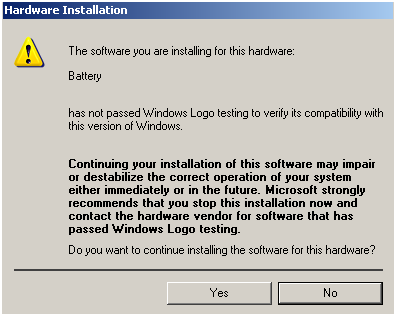
Follow the below steps to disable the Device Driver Signing Check in XP:
- Logon to XP computer with Administrator rights
- Go to “My Computer” properties, “Hardware” tab, and select “Driver Signing” button
- In Drive signing options window, select block option and click on OK.
- This disables the driver signing and it won’t prompt you again.
Hope this information helps you.